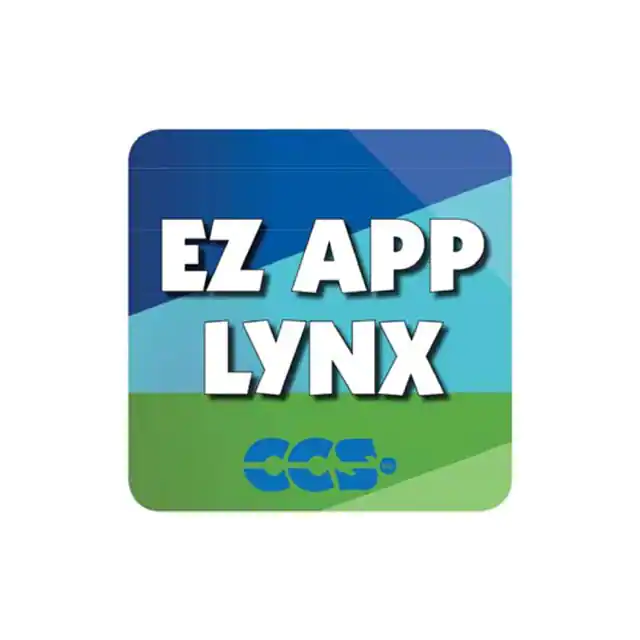EZ App Lynx Library
Part Number: SW500025
The CCS EZ App Lynx Library is a software library for users of MPLAB XC Compilers allowing the developer to
create an interface between a Bluetooth-enabled, PIC MCU-based project and a smartphone or tablet. Then, using
the free EZ App Lynx App (for Android or iOS), users can view the status of gauges, LEDs, switches, buttons,
sensors, and also remotely control LEDs, relays, etc. This is possible because the code programmed on the PIC
MCU using the EZ App Lynx Library essentially defines the GUI on the smartphone App and creates it at runtime.
Simply open the app, scan for and select a nearby device, and you’re ready to go!
All you need to get your EZ App Lynx Library up and running is:
The EZ App Lynx Development Board (TDKEZWDB) or any board setup containing:
A PIC microcontroller of your choice (programmed with code that uses the CCS EZ App Lynx Library)
A Bluetooth module (more about supported modules below)
Your choice of LEDs, switches, buttons, potentiometers, etc.
An Android or iOS phone or tablet with the EZ App Lynx App
The appropriate MPLAB XC Compiler in MPLAB X IDE
Features
Bluetooth Modules Supported
The library supports Bluetooth modules that use SPP or MLDP (Microchip Low-energy Data Profile) modes for data communication. SPP is the Classic Bluetooth
mode for serial data streaming, while MLDP is Microchip’s implementation of an SPP-like serial data streaming protocol for BLE (Bluetooth Low Energy). Note that
the Android App supports SPP and MLDP, while the iOS App supports only MLDP. Out of the box, the CCS EZ App Lynx library supports the Microchip RN42
module for SPP and the Microchip RN4020 module for MLDP. Note, however, that the compatible Development Board (TDKEZWDB) sold on microchipDIRECT
comes only with the RN4020 module.
No App Development Experience Required
Developers using this EZ App Lynx Library don’t have to worry about creating App Developer accounts or publishing a mobile app to the Google Play or Apple App
Store because CCS has already created the EZ App Lynx mobile apps for iOS and Android, downloadable from their respective App stores. The Android and iOS
apps both support Microchip's RN4020 Bluetooth Low Energy (BLE) module in MLDP mode. The Android app additionally supports any Bluetooth Classic module
that uses SPP protocol, such as Microchip's RN42 module.
How it Works
Using the Bluetooth connection between the PIC MCU and the App, the EZ App Lynx library controls all aspects of what is displayed on the App and what data is
sent between the App and the PIC MCU. That means the GUI in the App is created at run time from the Bluetooth connection and can be tailored to the device that
is being developed. Included in the library are drivers and examples for CCS’s compatible development board (TDKEZWDB) to make learning to use EZ App library
as simple as following a step-by-step guide.
The library allows for customization and personalization of GUI and Style components listed below:
GUI Components:
Status Bar
Gas Gauges
Sliders
Buttons
Text Edit Fields
Drop-down List
Style Components:
Text Sizes
Colors
Spacing
Margins and Alignment
http://www.microchip.com/Developmenttools/ProductDetails.aspx?PartNO=SW500025
11/20/2015
�
很抱歉,暂时无法提供与“SW500025”相匹配的价格&库存,您可以联系我们找货
免费人工找货