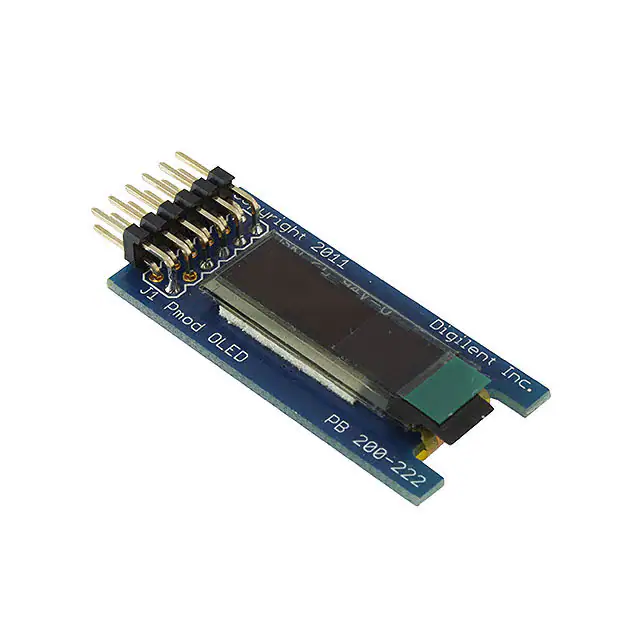1300 Henley Court
Pullman, WA 99163
509.334.6306
www.digilentinc.com
PmodOLED™ Reference Manual
Revised May 24, 2016
This manual applies to the PmodOLED rev. A
Overview
The PmodOLED features an SPI-controlled monochrome OLED display, perfect for embedded applications requiring
small, complex visual output.
Features include:
128×32 pixel graphic OLED display
Clock speeds of up to 10 MHz
Internal display buffer
16 different brightness settings
Small PCB size for flexible designs
12-pin Pmod connector with SPI interface
Library and example code available in resource
center
The PmodOLED.
1
Functional Description
The PmodOLED uses a standard 12-pin connector to display output on a 128x32 pixel organic LED (OLED) panel.
The graphic display panel uses the Solomon Systech SSD1306 display controller.
An SPI interface is used to configure the display, as well as to send the bitmap data to the device.
The PmodOLED displays the last image drawn on the screen until it is powered down or a new image is drawn to
the display. Refreshing and updating is handled internally.
DOC#: 502-222
Copyright Digilent, Inc. All rights reserved.
Other product and company names mentioned may be trademarks of their respective owners.
Page 1 of 3
�PmodOLED™ Reference Manual
1.1
Power Supply
The PmodOLED has two field-effect transistors (FETs) that control the display’s two power supplies. The VDDC
control toggles the power to the logic of the display. The VBATC control toggles the power to the OLED display
itself.
These two pins have pull-up resistors that turn off their respective power supplies when they’re not being driven.
These pins are configured as outputs and driven low to turn on the power supply.
The PmodOLED has a particular power-on/power-off sequence that must be followed to prolong the life of the
display.
Power-on sequence:
1.
2.
3.
4.
5.
6.
7.
Apply power to VDD.
Send Display Off command.
Initialize display to desired operating mode.
Clear screen.
Apply power to VBAT.
Delay 100ms.
Send Display On command.
Power-off sequence:
1.
2.
3.
4.
2
Send Display Off command.
Power off VBAT.
Delay 100ms.
Power off VDD.
Interfacing with the Pmod
The display has a D/C pin (display or command select) that determines whether bytes sent to the display are
interpreted as commands or as display data. The D/C pin is set high for display buffer access and low for command
access.
The RES pin is used to reset the SSD1306 display controller. The RES pin is driven low for reset and driven high for
normal operation. The low-going reset pulse must be a minimum of 3us (microseconds) in duration for the display
controller to reset correctly.
The UG2832 display is a serial device that is accessed using SPI. It is a write-only device, so it is not possible to read
the display buffer contents or status from the panel. The maximum SPI clock frequency is 10Mhz. The CS (Chip
Select) pin has to be held low for the display to receive data over the SPI interface.
Digilent has libraries for the PmodOLED that provide functions for initializing the display and rendering simple text
and graphics onto the display. These libraries can be used as-is or as a starting point for a more sophisticated
graphics library. They are available on the PmodOLED product page at www.digilentinc.com.
Copyright Digilent, Inc. All rights reserved.
Other product and company names mentioned may be trademarks of their respective owners.
Page 2 of 3
�PmodOLED™ Reference Manual
Connector J1
Pin
Signal
Description
1
2
CS
SDIN
SPI Chip Select (Slave Select)
SPI Data In (MOSI)
3
None
Unused Pin
4
SCLK
SPI Clock
7
D/C
Data/Command Control
8
RES
Power Reset
9
VBATC
VBAT Battery Voltage Control
10
VDDC
VDD Logic Voltage Control
5, 11
6, 12
GND
VCC
Power Supply Ground
Power Supply
Table 1. Interface connector signal description.
For more information on the OLED display interface, see the UG-2832HSWEG04 datasheet available online or from
Univisio.
The OLED display uses a compatible command set from the SSD1306 device. For more information, see the
SSD1306 datasheet available at www.solomon-systech.com.
Copyright Digilent, Inc. All rights reserved.
Other product and company names mentioned may be trademarks of their respective owners.
Page 3 of 3
�
很抱歉,暂时无法提供与“410-222”相匹配的价格&库存,您可以联系我们找货
免费人工找货- 国内价格
- 1+122.41466
- 5+119.96741