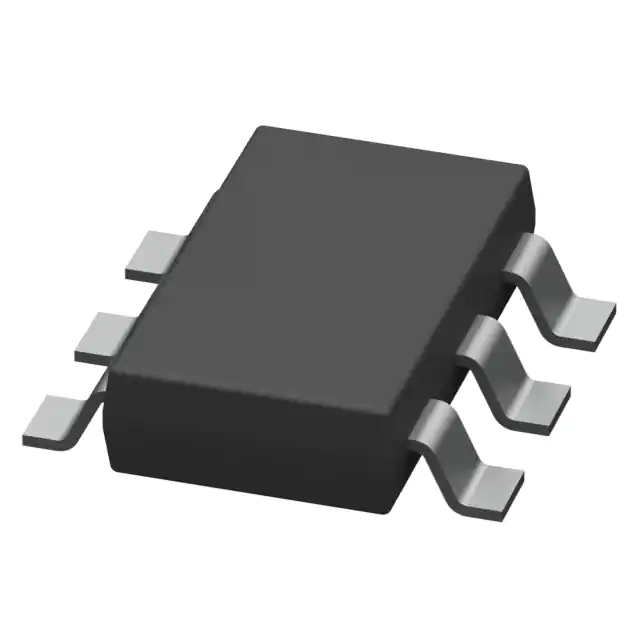IQS228AS-00000000-TSR 数据手册
Azoteq
IQ Switch®
ProxSense® Series
IQS228AS/B DATASHEET
Single channel capacitive proximity
and touch controller
The ProxSense® IQS228AS/B is a single channel self-capacitive sensor with Dynamic Calibration
(DYCAL™) to allow for sensor drift during prolonged activation.
Features
>
>
>
>
>
>
>
>
>
>
>
>
>
>
>
>
1 Self capacitive channel
DYCAL™: Intelligent Hysteresis
Proximity and Touch outputs
Automatic Tuning
Internal Reference Capacitor
Minimum external components
1-Wire data streaming
I2C Debug option
User selectable options (OTP):
Ext sync control or Ext filter control
I/O Sink or Source selection
Time-out for stuck key
Proximity and Touch sensitivity selections
Low Power modes
Low power mode 2.5A
Supply voltage: 1.8V to 3.6V
RoHS2
Compliant
Applications
>
>
>
>
>
>
>
>
Proximity sensors
SAR detection for Tablets
On-ear detection for mobile phones
3D glasses
Personal Media Players
White goods and appliances
Human Interface Devices
Proximity activated backlighting
Available Options
TA
TSOT23-6
WLCSP-8
DFN-6
-20°C to 85°C
IQS228AS
-
-
-40°C to 85°C
IQS228B
IQS228B
IQS228B
Copyright © Azoteq (Pty) Ltd 2021
All rights reserved
IQS228AS/B Datasheet
Revision 1.41
Page 1 of 41
March 2022
�IQ Switch®
ProxSense® Series
Azoteq
Contents
IQS228AS/B DATASHEET ..................................................................................................................................................... 1
1 OVERVIEW ........................................................................................................................................................................ 5
1.1 DEVICE ...................................................................................................................................................... 5
1.2 OPERATION................................................................................................................................................ 5
1.3 APPLICABILITY ............................................................................................................................................ 5
2 PACKAGING AND PIN-OUT ............................................................................................................................................... 6
2.1 IQS228AS/B ............................................................................................................................................. 6
2.1.1 Pin-out TSOT23-6 .............................................................................................................................6
2.1.2 Pin-out WLCSP-8 ..............................................................................................................................7
2.1.3 Pin-out DFN-6 ....................................................................................................................................8
2.2 SCHEMATIC ................................................................................................................................................ 9
2.2.1 TSOT23-6 ..........................................................................................................................................9
2.2.2 WLCSP-8 .........................................................................................................................................10
2.2.3 DFN-6 ..............................................................................................................................................11
3 USER CONFIGURABLE OPTIONS ..................................................................................................................................... 12
3.1 CONFIGURING DEVICES ............................................................................................................................ 12
3.1.1 IQS228AS/B User Selectable Options ............................................................................................12
4 MEASURING CAPACITANCE USING THE CHARGE TRANSFER METHOD .......................................................................... 15
5 DYCAL™ OPERATION ...................................................................................................................................................... 16
6 OPERATING PRINCIPLE ................................................................................................................................................... 17
7 CONFIGURABLE SETTINGS .............................................................................................................................................. 17
7.1 CTRL: EXTERNAL CONTROL ..................................................................................................................... 17
7.1.1 Charge Halt......................................................................................................................................17
7.1.2 Halt LTA Filter ..................................................................................................................................17
7.1.3 Pulse on CTRL: ...............................................................................................................................17
7.2 LOGIC .................................................................................................................................................... 18
7.3 RF NOISE ON IQS228AS/B...................................................................................................................... 18
7.3.1 ND: RF Noise Detection ..................................................................................................................18
7.3.2 IQS228AS/B RF Noise Immunity.....................................................................................................18
7.4 PROXIMITY THRESHOLD ............................................................................................................................ 19
7.5 TOUCH THRESHOLD ................................................................................................................................. 19
7.6 MULTIPLIERS ............................................................................................................................................ 19
7.7 CHARGE TRANSFER ................................................................................................................................. 19
7.8 TARGET COUNTS ..................................................................................................................................... 19
7.9 ENABLE PARTIAL ATI................................................................................................................................ 19
7.10 DYCAL TURBO .................................................................................................................................... 20
7.11 FILTER HALT .......................................................................................................................................... 20
7.12 LOW POWER MODES .............................................................................................................................. 20
7.13 ZOOM .................................................................................................................................................... 20
8 STREAMING MODE......................................................................................................................................................... 21
8.1 EVENT MODE ........................................................................................................................................... 22
8.2 I2C .......................................................................................................................................................... 22
9 AUTO TUNING IMPLEMENTATION (ATI) ......................................................................................................................... 23
9.1 FULL ATI ................................................................................................................................................. 23
9.2 ATI TARGET............................................................................................................................................. 23
9.3 ATIBASE: SIGNIFICANCE OF ATI BASE ........................................................................................................ 23
Copyright © Azoteq (Pty) Ltd 2021
All rights reserved
IQS228AS/B Datasheet
Revision 1.41
Page 2 of 41
March 2022
�IQ Switch®
ProxSense® Series
Azoteq
9.4 SENSITIVITY DUE TO ATI .......................................................................................................................... 23
9.5 ATI PROCEDURE ...................................................................................................................................... 23
10 DYCAL SPECIFIC SETTINGS ............................................................................................................................................ 25
10.1 RELEASE THRESHOLD ............................................................................................................................ 25
10.2 INPUT ENABLE........................................................................................................................................ 25
11 ELECTRICAL SPECIFICATIONS ........................................................................................................................................ 26
11.1 ABSOLUTE MAXIMUM SPECIFICATIONS .................................................................................................... 26
11.2 GENERAL CHARACTERISTICS .................................................................................................................. 26
11.3 OUTPUT CHARACTERISTICS .................................................................................................................... 27
11.4 PACKAGING INFORMATION ...................................................................................................................... 28
11.4.1 TSOT23-6 ......................................................................................................................................28
11.4.2 WLCSP-8 .......................................................................................................................................29
11.4.3 DFN-6 ............................................................................................................................................30
11.4.4 MSL Level ......................................................................................................................................31
12 DATASHEET AND PART-NUMBER INFORMATION ......................................................................................................... 32
12.1 ORDERING INFORMATION ........................................................................................................................ 32
12.2 DEVICE MARKING – TOP ......................................................................................................................... 33
12.2.1 TSOT23-6 Package Markings .......................................................................................................33
12.2.2 WLCSP-8 Package Markings ........................................................................................................34
12.2.3 DFN-6 Package Markings .............................................................................................................34
12.3 TAPE AND REEL SPECIFICATION .............................................................................................................. 35
APPENDIX A. MEMORY MAP ............................................................................................................................................. 36
APPENDIX B. ERRATA ........................................................................................................................................................ 40
FILTER HALT TIMES ........................................................................................................................................ 40
APPENDIX C. CONTACT INFORMATION ............................................................................................................................. 41
Copyright © Azoteq (Pty) Ltd 2021
All rights reserved
IQS228AS/B Datasheet
Revision 1.41
Page 3 of 41
March 2022
�IQ Switch®
ProxSense® Series
Azoteq
List of Abbreviations
ATI
Automatic Tuning Implementation
BP
Boost Power Mode
CS
Counts (Number of Charge Transfers)
Cs
DYCAL
Internal Reference Capacitor
TM
Dynamic Calibration
EMI
Electromagnetic Interference
ESD
Electro-Static Discharge
FTB/EFT
(Electrical) Fast Transient Bursts
GND
Ground
HC
Halt Charge
LP
Low Power Mode
LTA
Long Term Average
ND
Noise Detect
THR
Threshold
TM
Touch Mode
Copyright © Azoteq (Pty) Ltd 2021
All rights reserved
IQS228AS/B Datasheet
Revision 1.41
Page 4 of 41
March 2022
�IQ Switch®
ProxSense® Series
charge transfer principle is thoroughly
described in the application note: “AZD004 Azoteq Capacitive Sensing”.)
1 Overview
1.1 Device
The IQS228AS/B is a single channel
capacitive proximity and touch device which
employs an internal voltage regulator and
reference capacitor (Cs).
The IQS228AS/B device has a dedicated
pin(s) for the connection of a sense
electrode(s) (Cx) and output pin(s) for
proximity and touch events on OUT. The
polarity of the output pins can be configured. A
1-wire open drain data streaming protocol OR
I2C interface is implemented for debugging
purposes.
Special device configuration can be done by
setting one time programmable (OTP) options.
The device automatically tracks slow varying
environmental changes via various signal
processing algorithms and has an Automatic
Tuning Implementation (ATI) algorithm to
calibrate the device to the sense electrode.
DYCAL™ (Dynamic Calibration) is a special
form of hysteresis that can track slow varying
environmental change even while the sensor
is in a touch state. This is ideal for portable
applications.
The charge transfer method of capacitive
sensing is employed on the IQS228AS/B. (The
Copyright © Azoteq (Pty) Ltd 2021
All rights reserved
Azoteq
1.2 Operation
The device has been designed to be used in
applications where proximity is required and
touch conditions can prevail for an extended
period of time which may result in
uncompensated
drift
in
conventional
capacitive sensors.
A low threshold is used to detect the proximity
of an object, with a higher threshold for touch
detection.
Dynamic Calibration is performed when a
TOUCH condition is detected for longer than
tDYCAL. The hysteresis algorithm will now check
for the release condition of the touch, while still
tracking environmental changes
1.3 Applicability
All specifications, except where specifically
mentioned otherwise, provided by this
datasheet are applicable to the following
ranges:
>
Temperature:
• IQS228AS: -20°C to +85°C
• IQS228B: -40°C to +85°C
> Supply voltage (VDDHI): 1.8V to 3.6V
IQS228AS/B Datasheet
Revision 1.41
Page 5 of 41
March 2022
�Azoteq
IQ Switch®
ProxSense® Series
2 Packaging and Pin-Out
The IQS228AS/B is available in a TSOT23-6 package. the IQS228B is available in TSOT23-6, DFN6 or WLCSP-8 package
2.1 IQS228AS/B
2.1.1 Pin-out TSOT23-6
TOUT 1
228AS/B
GND 2
POUT 3
6 Cx
5 VDDHI
4 VREG
Figure 2.1:Pin-out of IQS228AS/B in the TSOT23-6 package.
22-Bxx
Table 2.1: Pin-out description
IC NAME
IQS228AS/B in TSOT23-6
Batch code
228BxxFunction
Pin
Name
Type
1
OUT
Digital Out
Output
2
GND
Ground
GND Reference
3
CTRL / ND
Digital Input/Output
Control input or proximity output / ND pin
4
VREG
Analogue Output
Internal Regulator Pin (Connect 1µF bypass capacitor)
5
VDDHI
Supply Input
6
CX
Analogue
IC NAME
Batch code
Supply Voltage Input
228Axx
Sense Electrode
IC NAME
Batch code
22-Axx
IC NAME
Batch code
IQS228AS
XX zzz zzz zz ppb
IC NAME
Copyright © Azoteq (Pty) Ltd 2021
All rights reserved
IQS228AS/B Datasheet
Revision 1.41
CONFIGURATION
BULK PACAKAGIN
Page 6 of 41
March 2022
PACKAGE TYPE
�Azoteq
IQ Switch®
ProxSense® Series
2.1.2 Pin-out WLCSP-8
1
2
3
4
IQS228
8
7
6
5
Figure 2.2 IQS228B 8-pin WLCSP
Table 2.2 8 -pin WLCSP Pin-out Description
IQS228B 8-pin WLCSP
Pin
Name
Type
Function
1
Cx
Sense electrode
Connect to conductive area intended for sensor
2
OUT
Digital Out
Output
3
VREG
Regulator output
Requires external capacitor
4
VSS
Signal GND
5
INPUT
Digital Input
Floating input during runtime.
Recommended: Connect to POUT
6
POUT / ND
Digital Input/Output
Control input or proximity output / ND pin
7
VDDHI
Supply Input
Supply Voltage Input
Configuration pin
Connection for OTP programming. Floating input during
runtime.
Recommended: Connect to OUT pin. Programming can
still be performed using this pin, provided a diode is
used. (See AZD026 – Configuration Tools Overview)
8
PGM
Copyright © Azoteq (Pty) Ltd 2021
All rights reserved
IQS228AS/B Datasheet
Revision 1.41
Page 7 of 41
March 2022
�Azoteq
IQ Switch®
ProxSense® Series
2.1.3 Pin-out DFN-6
POUT 3
6
Cx
TOUT 1
5
VDDHI
GND 2
4
VREG
POUT 3
IQS228
GND 2
IQS227
TOUT 1
6
Cx
5
VDDHI
4
VREG
Figure 2.3: Pin-out of IQS228B in DFN-6 package.
Table 2.3:Pin-out description.
22-Bxx
IQS228B 6-pin DFN
Pin
Name
Type
Function
1
OUT
Digital Out
Output
GND
Ground
GND Reference
CTRL / ND
Digital Input/Output
Control input or proximity output / ND pin
227Bxx
2
3
Batch code
4
Batch
VREG
5
VDDHI
Supply Input
Supply Voltage Input
6
CX
Analogue
Sense Electrode
227Dxx
codeAnalogue Output
Internal Regulator Pin (Connect 1µF bypass
capacitor)
Batch code
22-Dxx
Batch code
Copyright © Azoteq (Pty) Ltd 2021
All rights reserved
IQS228AS/B Datasheet
Revision 1.41
Page 8 of 41
March 2022
�IQ Switch®
ProxSense® Series
Azoteq
2.2 Schematic
2.2.1 TSOT23-6
Refer to AZD008 for
touch key design
Figure 2.4: Typical application reference schematic of IQS228AS/B. C2 &C3 are optional for added RF immunity.
Figure 2.5: IQS228AS/B output pin configuration for I2C debug operation, or driving LEDs (active high or low option
available).
Where a system level ESD strike is found to cause the IC to go into ESD induced latch-up, it is
suggested that the supply current to the IQS228 IC is limited by means of a series resistor that could
limit the maximum supply current to the IC to A ground plane should be placed under the
IC, except under the Cx line.
> All the tracks on the PCB must be kept as
short as possible.
> The capacitor between VDDHI and GND
as well as between VREG and GND, must
be placed as close as possible to the IC.
> A 100 pF capacitor should be placed in
parallel with the 1uF capacitor between
VDDHI and VSS. Another 100 pF capacitor
can be placed in parallel with the 1uF
capacitor between VREG and GND.
> If the device is too sensitive for a specific
order option, a parasitic capacitor (typically
20pF) can be added between the Cx line
and ground.
> Proper sense electrode and button design
principles must be followed.
> Unintentional coupling of sense electrode
to ground and other circuitry must be
limited by increasing the distance to these
sources.
In some instances a ground plane some
distance from the device and sense electrode
may provide significant shielding from
undesired interference.
IQS228AS/B Datasheet
Revision 1.41
Page 18 of 41
March 2022
�IQ Switch®
ProxSense® Series
When the capacitance between the sense
electrode and ground becomes too large the
sensitivity of the device may be influenced.
7.4 Proximity Threshold
The IQS228AS/B has 4 proximity threshold
settings indicated in counts. The proximity
threshold is selected by the designer to obtain
the desired sensitivity and noise immunity. A
proximity event is triggered if the Counts (CS)
diverges more than the selected threshold
from the LTA for 6 consecutive cycles.
When using partial ATI, the base value is set up
using the multipliers. Compensation will still be
added automatically to reach the target.
7.7 Charge Transfer
7.5 Touch Threshold
The IQS228AS/B has 8 touch threshold
settings indicated in counts. The touch
threshold is selected by the designer to obtain
the desired touch sensitivity. A touch event is
triggered if the Counts (CS) diverges more
than the selected threshold from the LTA for
2 consecutive cycles.
In the NO-TOUCH state the Counts (CS) must
diverge more than the touch threshold value
below the LTA. Operating in the TOUCH
STATE, the CS must diverge more than
REL_TTHR of the touch threshold value above
the LTA.
The following equation is used to determine if a
touch or release event occurred.
TOUCH STATE:
Configuration: Bank0 bit 4-2 TTHR2:TTHR0
Touch Thresholds
TTHR2:TTHR0: Touch Thresholds
Bit
Selection
000
72/256
001
4/256 (Most sensitive)
010
8/256
011
24/256
100
48/256
101
96/256
110
128/256
111
160/256 (Least sensitive)
7.6 Multipliers
Configuration: Bank0 bit 1-0
PTHR1:PTHR0:Proximity Thresholds
Bit
Selection
00
4
01
2
(Most sensitive)
10
8
11
16
(Least sensitive)
NO TOUCH STATE:
Azoteq
LTA – CS = REL_TTHR
The charge transfer frequency of the
IQS228AS/B is adjustable. Changing the
transfer frequency will affect sensitivity and
response rate. Two options are available:
Configuration: Bank2 bit6
TRANS: Charge Transfer Frequency
Bit
Selection
0
512kHz
1
250kHz
7.8 Target Counts
The target of the ATI algorithm can be adjusted
between 1200 (default) and 1024 counts. When
less sensitivity is required, the lower counts will
also increase response rate:
Configuration: Bank2 bit3
Target: ATI target counts
Bit
Selection
0
1200
1
1024
7.9 Enable Partial ATI
In some applications the startup time of the
IQS228AS/B may be required to be decreased.
This is possible by enabling partial ATI, if the
multipliers required can be determined, and the
compensation alone is adequate to account for
environmental change.
Copyright © Azoteq (Pty) Ltd 2021
All rights reserved
IQS228AS/B Datasheet
Revision 1.41
Page 19 of 41
March 2022
�IQ Switch®
ProxSense® Series
Configuration: Bank2 bit2
ATI: Partial ATI
Bit
Selection
0
Disabled
1
Enabled
Azoteq
Configuration: Bank2 bit 1-0
Bit
Selection
00
9.1ms (BP) 64ms if Zoom disabled
01
128ms (Normal Power Mode)
10
256ms (Low Power Mode 1)
11
512ms (Low Power Mode 2)
7.10 DYCAL TURBO
In some applications, it may be required to
improve the entry and exit speed of Touch Mode
by removing the entry reseed delay, as well as
turning off the AC-filters. This can be done by
enabling the DYCAL TURBO mode.
Configuration: Bank1 bit3
TURBO: DYCAL TURBO
Bit
Selection
0
Disabled
1
Enabled
Note that if Dycal Turbo is enabled, the LTA will
halt at the reseed point for tHALT if Touch Mode
is entered before a proximity event is registered.
7.13 Zoom
The IQS228AS/B has the option to disable the
zoom function. This means that the sample time
will stay fixed, even when proximity and touch
events are made. When this is activated, boost
power mode will change from a 9ms sample
time, to 64ms.
Configuration: Bank3 bit3
Zoom: Zoom Disable
Bit
Selection
0
Enabled
1
Disabled
7.11 Filter Halt
The LTA filter only executes while no proximity
events are detected to ensure compensation
only for environmental changes. Once a touch
event is detected the filter will resume operation
and will no longer be halted. The halt timing
configuration settings determine how long the
filter is halted.
Configuration: Bank1 bit 7-6
Bit
Selection
00
20 seconds
01
40 seconds
10
Never
11
3 seconds
The presence of a proximity condition for a
time exceeding the halt time will be deemed
as a fault state which would trigger a reseed
event where after the output state on the OUT
pin will be reset to its original condition.
7.12 Low Power Modes
There exist 4 LP modes. The LP modes will
decrease the sampling frequency of CS which
will reduce the power consumption of the
device. However, this will also increase the
response time of the device.
Copyright © Azoteq (Pty) Ltd 2021
All rights reserved
IQS228AS/B Datasheet
Revision 1.41
Page 20 of 41
March 2022
�Azoteq
IQ Switch®
ProxSense® Series
1. Communications initiated by a START
bit. Bit defined as a low condition for
TSTART.
2. Following the START bit, is a
synchronisation byte (TINIT = 0xAA).
This byte is used by the MCU for clock
synchronisation.
3. Following TINIT the data bytes will be
sent. 8 Bytes will be sent after each
charge cycle.
4. Each byte sent will be preceded by a
START bit and a STOP bit will follow
every byte.
5. STOP bit indicated by taking pin 1
high. The STOP bit does not have a
defined period.
8 Streaming Mode
For a more complete description of the data
streaming protocol, please refer to Application
Note AZD017 on the Azoteq website.
The IQS228AS/B has the capability to stream
data to a MCU. This provides the designer the
ability to obtain the parameters and sensor
data within the device in order to aid design
into applications. Data streaming is performed
as a 1-wire data protocol on the OUT pin OR
I2C interface. The output function of this pin is
therefore lost when the device is configured in
streaming mode. Data Streaming can be
enabled as indicated below:
Configuration: Bank2 bit5: Streaming Mode
Bit
Selection
0
Disabled
1
Enabled
Figure 8.1 illustrates the communication
protocol for initialising and sending data with
the 1 wire communication protocol.
TOUT
/OUT
B1
tINIT
tDATA
B2
B3
B4
B5
B6
B7
B8
tSTOP
Stop – Start
Start
Stop – Start
Figure 8.1: Debug: 1-wire streaming Debug Mode.
The following table defines the bit definitions for
the IQS228AS/B devices during Streaming
Mode.
Copyright © Azoteq (Pty) Ltd 2021
All rights reserved
IQS228AS/B Datasheet
Revision 1.41
Page 21 of 41
March 2022
�IQ Switch®
ProxSense® Series
Table 8.1: Byte Definitions for Streaming Mode
Byte (B)
Bit
0
The IQS228AS/B can communicate on an I2C
compatible bus structure. Note that 4.7kΩ pullup resistors should be placed on SDA and SCL.
Value
The Control byte indicates the 7-bit device
address (0x44H) and the Read/Write indicator
bit.
AA
1
7:0
CS High byte
2
15:8
CS Low byte
3
23:16
LTA High byte
4
31:24
LTA Low byte
5 Sys
Flags
39
38
37
36
35
34
33
32
~
~
Active High
Filter Halt
LP active
ATI Busy
Noise Found
In Zoom
6
47
46
45
44
43
42
41
40
Touch
Proximity
Multipliers
Multipliers
Multipliers
Multipliers
Multipliers
Multipliers
7
55:48
Compensation
8
63:56
Counter
Azoteq
8.1 Event Mode
The IQS228AS/B has Event Mode implemented
during 1-wire communication. This allows the
MCU to monitor the POUT pin for status
changes (proximity or touch made or released
events) instead of capturing data continuously.
Upon a status change, the IQS228AS/B will pull
the POUT pin for low to indicate to the MCU to
read data. The POUT pin will stay low for 1.6ms.
8.2 I2C
The IQS228AS/B also allow for I2C streaming
for debugging. Data Streaming can be changed
from 1-wire protocol to I2C as shown below:
Configuration: Bank2 bit7: Streaming Mode
Bit
Selection
0
1-Wire Protocol
1
I2C Streaming
The Memory Map for the IQS228AS/B can be
found in Appendix A.
Copyright © Azoteq (Pty) Ltd 2021
All rights reserved
IQS228AS/B Datasheet
Revision 1.41
Page 22 of 41
March 2022
�IQ Switch®
ProxSense® Series
9 Auto Tuning Implementation (ATI)
ATI is a sophisticated technology implemented
in the latest generation ProxSense® devices
that optimises the performance of the sensor in
a wide range of applications and environmental
conditions (refer to application note AZD0027 Auto Tuning Implementation).
ATI makes adjustments through external
reference capacitors unnecessary (as required
by most other solutions) to obtain optimum
performance.
9.1 Full ATI
The IQS228AS/B implements an automatic ATI
algorithm. This algorithm automatically adjusts
the ATI parameters to optimise the sensing
electrodes connection to the device.
The device will execute the ATI algorithm
whenever the device starts-up and or when the
counts are not within a predetermined range.
There are 2 important definitions to understand
for ATI:
9.2 ATI Target
ATI adjusts internal circuitry according to two
parameters, the ATI multiplier and the ATI
compensation.
>
>
The ATI multiplier can be viewed as a
course adjustment of the Counts (CS), used
to achieve the ATI BASE value.
The ATI compensation is a fine adjustment
used to reach the ATI TARGET value.
With these two parameters the Counts (CS) of
the IQS228AS/B is tuned until an ATI target
value of 1200 is achieved.
9.3 ATIBASE: Significance of ATI Base
As mentioned above, the ATI multiplier is used
to select a base value for the ATI. The ATI
BASE value is important, as this determines the
sensitivity of the device. The sensitivity can be
defined as:
Sensitivity = ATI TARGET / ATI BASE
The ATI Target remains fixed at 1200 and it can
thus be seen from this that a larger base value
will result in a less sensitive device. The
designer has the option to increase/reduce the
sensitivity of the system through the ATI BASE
Copyright © Azoteq (Pty) Ltd 2021
All rights reserved
Azoteq
value. For most applications the ATI BASE
should be kept default.
The options for the ATI BASE values are as
follows:
Configuration: Bank1 bit 2-0
Bit
Selection
000
200
001
50
010
75
011
100
100
150
101
250
110
300
111
500
9.4 Sensitivity Due to ATI
The adjustment of the ATI parameters will result
in variations in the count and sensitivity.
Sensitivity can be observed as the change in
count as the result of a fixed change in sensed
capacitance. The ATI parameters have been
chosen to provide significant overlap. It may
therefore be possible to select various
combinations of ATI multiplier and ATI
compensation settings to obtain the same
count. The sensitivity of the various options may
however be different for the same count.
9.5 ATI Procedure
While the Automatic ATI algorithm is in progress
this condition will be indicated in the streaming
data and proximity and touch events cannot be
detected. The device will only briefly remain in
this condition and it will be entered only when
relatively large shifts in the count has been
detected.
The automatic ATI function aims to maintain a
constant count, regardless of the capacitance of
the sense electrode (within the maximum range
of the device).
The effects of auto-ATI on the application are
the following:
> Automatic adjustment of the device
configuration and processing parameters
for a wide range of PCB and application
designs to maintain a optimal configuration
for proximity and touch detection.
> Automatic tuning of the sense electrode at
start-up to optimise the sensitivity of the
application.
IQS228AS/B Datasheet
Revision 1.41
Page 23 of 41
March 2022
�IQ Switch®
ProxSense® Series
Azoteq
> Automatic re-tuning when the device
detects changes in the sensing electrodes
capacitance to accommodate a large
range of changes in the environment of the
application that influences the sensing
electrode.
> Re-tuning only occurs during device
operation when a relatively large sensitivity
reduction is detected. This is to ensure
smooth operation of the device during
operation.
> Re-tuning may temporarily influences the
normal functioning of the device, but in
most instances the effect will be hardly
noticeable.
> Shortly after the completion of the re-tuning
process the sensitivity of a Proximity
detection may be reduced slightly for a few
seconds as internal filters stabilises.
Automatic ATI can
effectively due to:
be
implemented
so
> Excellent system signal to noise ratio
(SNR).
> Effective digital signal processing to
remove AC and other noise.
> The very stable core of the devices.
> The built-in capability to accommodate a
large range of sensing electrode
capacitances.
Copyright © Azoteq (Pty) Ltd 2021
All rights reserved
IQS228AS/B Datasheet
Revision 1.41
Page 24 of 41
March 2022
�IQ Switch®
ProxSense® Series
Azoteq
10 DYCAL Specific settings
10.1 Release Threshold
The IQS228AS/B has the option to increase the release threshold when in TM. This helps that small
variations caused by moving a finger/hand on a touch pad will not cause the IC to exit TM, making
the solution more robust. The options available are shown below:
Configuration: Bank0 bit6
Bit
Selection
0
75% of Entry Delta
1
87.5% of Entry Delta
After entering TM, as soon as the LTA follows to within 16 counts, a Entry Delta value is calculated
as:
>
Entry Delta =LTAentry - LTAcurrent
This calculated Entry Delta value is used for the Release Threshold as shown above.
If upon entry, the LTA value is already within 16 Counts, the Entry Delta is taken as the calculated
touch threshold value.
10.2 Input Enable
The IQS228AS/B can be configured to have the CTRL pin function as an output on a Proximity event.
Choosing the CTRL pin as output removes the Filter Halt and Halt Charge options of the pin as an
input.
Using a touch event to activate OUT will make the system less sensitive which is needed in some
applications. The LTA will still halt with the detection of a proximity but will not have an influence on
the OUT pin. The LTA will still re-calibrate once a touch condition is detected.
Configuration: Bank0 bit7
Bit
Selection
0
Output
1
Input
Copyright © Azoteq (Pty) Ltd 2021
All rights reserved
IQS228AS/B Datasheet
Revision 1.41
Page 25 of 41
March 2022
�Azoteq
IQ Switch®
ProxSense® Series
11 Electrical Specifications
11.1 Absolute Maximum Specifications
Exceeding these maximum specifications may cause damage to the device.
Operating temperature:
IQS228AS
IQS228B
Supply Voltage (VDDHI – VSS)
Maximum pin voltage (OUT, CTRL)
Pin voltage (Cx)
Minimum pin voltage (VDDHI, VREG, OUT, CTRL, Cx)
Minimum power-on slope
ESD protection (VDDHI, VREG, VSS, OUT, CTRL, Cx)
-20°C to 85°C
-40°C to 85°C
3.6V
VDDHI + 0.3V
1.7V
VSS - 0.3V
100V/s
8kV
11.2 General Characteristics
IQS228AS/B devices are rated for supply voltages between 1.8V and 3.6V.
Table 11.1: IQS228AS/B General Operating Conditions
DESCRIPTION
Conditions
Supply voltage
PARAMETER
MIN
TYP
MAX
UNIT
VDDHI
1.8
3.3
3.6
V
Internal regulator output
1.8 ≤ VDDHI ≤ 3.6
VREG
1.64
1.7
1.75
V
Boost Power operating current
1.8 ≤ VDDHI ≤ 3.6
IIQS228AS/B_BP
120
129
135
μA
Normal Power operating current
1.8 ≤ VDDHI ≤ 3.6
IIQS228AS/B_NP
4.9
6.45
8.1
μA
Low power 1 operating current
1.8 ≤ VDDHI ≤ 3.6
IIQS228AS/B LP1
2.95
3.8
4.85
μA
Low power 2 operating current
1.8 ≤ VDDHI ≤ 3.6
IIQS228AS/B_LP2
1.88
IQS228AS-00000000-TSR 价格&库存
很抱歉,暂时无法提供与“IQS228AS-00000000-TSR”相匹配的价格&库存,您可以联系我们找货
免费人工找货